Hi, welcome to the TRAVEL CUTTER-expense tracking testing family
TRAVEL CUTTER – EXPENSE TRACKING APP
A handy tool for travellers to monitor & track their costs using…
* home currency conversion
* foreign currency calculator (with or without internet)
* limit reminders
* history tracking
* dynamic & detailed reporting
THE RESULT = a confident & more relaxed travelling experience!
MULTI-CURRENCY VIEW
Easily switch between the foreign currency and your own home currency. This gives you clarity and transparency when dealing with unfamiliar foreign currencies.
REMINDERS
Limit reminders can be set up for guest charge accounts and credit card expenditure. This will assist you with your budget and help you keep on track!
HISTORY TRACKING
Keep a track record of all of your travel adventures and total spending.
DYNAMIC & DETAILED REPORTING
The dashboard and reporting functions show detailed information, using dynamic bar & graph layouts. Data can be exported to a number of different formats including email, xls & pdf.
***********
NOTE: To utilise the free trial period, you will need to subscribe via your app store.
The 'Travel Cutter' app has been developed as a single mobile platform, without a backend server. All the information and data relating to the app is stored locally on your device.
This means that there isn't an administration module to monitor the timing of the trial periods, which is why it needs to be managed by your app store.
You will not be charged during the free trial period. If you do not wish to continue to use the premium version and to avoid being charged - please ensure you cancel your subscription before the trial period ends.
***********
USING THE APP IS AS EASY AS 1-2-3-4-5
Step 1
Navigate to the MENU, click on SETTINGS and set your home currency and other preferences.
Step 2
Now add your trip and location details through ADD DETAILS. What's the difference between 'trip' and 'location'? Think of the trip as your destination. For example, you could call your trip "Fiji honeymoon" or "family holiday in America". The locations will include places you stay at.
NOTE: In order for the locations to be linked to your trip - they must share the same currency.
Step 3
Start recording your expenses using ADD ENTRY. The details are manually input and a file or image can be attached. Expenses can be added before your trip starts, during your trip or even after your trip has finished.
Step 4
Now it's as easy as viewing your DASHBOARD to see a breakdown summary of all of your expenses. The dashboard is designed to switch between currency views with ease. An online CURRENCY CONVERTER is also conveniently located at the bottom of the screen for easy access.
Step 5
Your trip and expense details can be viewed under SETTINGS. REPORTS will also allow you to extract & export your data to various formats.
SIGN UP
For unique opportunities to enter our promotions & competitions, sign up to our mailing list:
www.travelcutter.com.au/appsignup
***********
- Offers auto-renewing subscription options:
• 1 Month subscription with a 7-day free trial then AUD 4.99 per month
• You can subscribe for unlimited access to all features and content offered for purchases within Travel Cutter
• Payment will be charged to iTunes Account at confirmation of purchase
• Subscription automatically renews unless auto-renew is turned off at least 24-hours before the end of the current period
• An account will be charged for renewal within 24-hours prior to the end of the current period, and identify the cost of the renewal
• Subscriptions may be managed by the user and auto-renewal may be turned off by going to the user’s Account Settings after purchase
• Any unused portion of a free trial period, if offered, will be forfeited when the user purchases a subscription to that publication, where applicable
Privacy Policy:
https://www.travelcutter.com.au/privacypolicy
Terms and Conditions:
https://www.travelcutter.com.au/termsandconditions
 SuperSend
SuperUDID
SuperSend
SuperUDID
